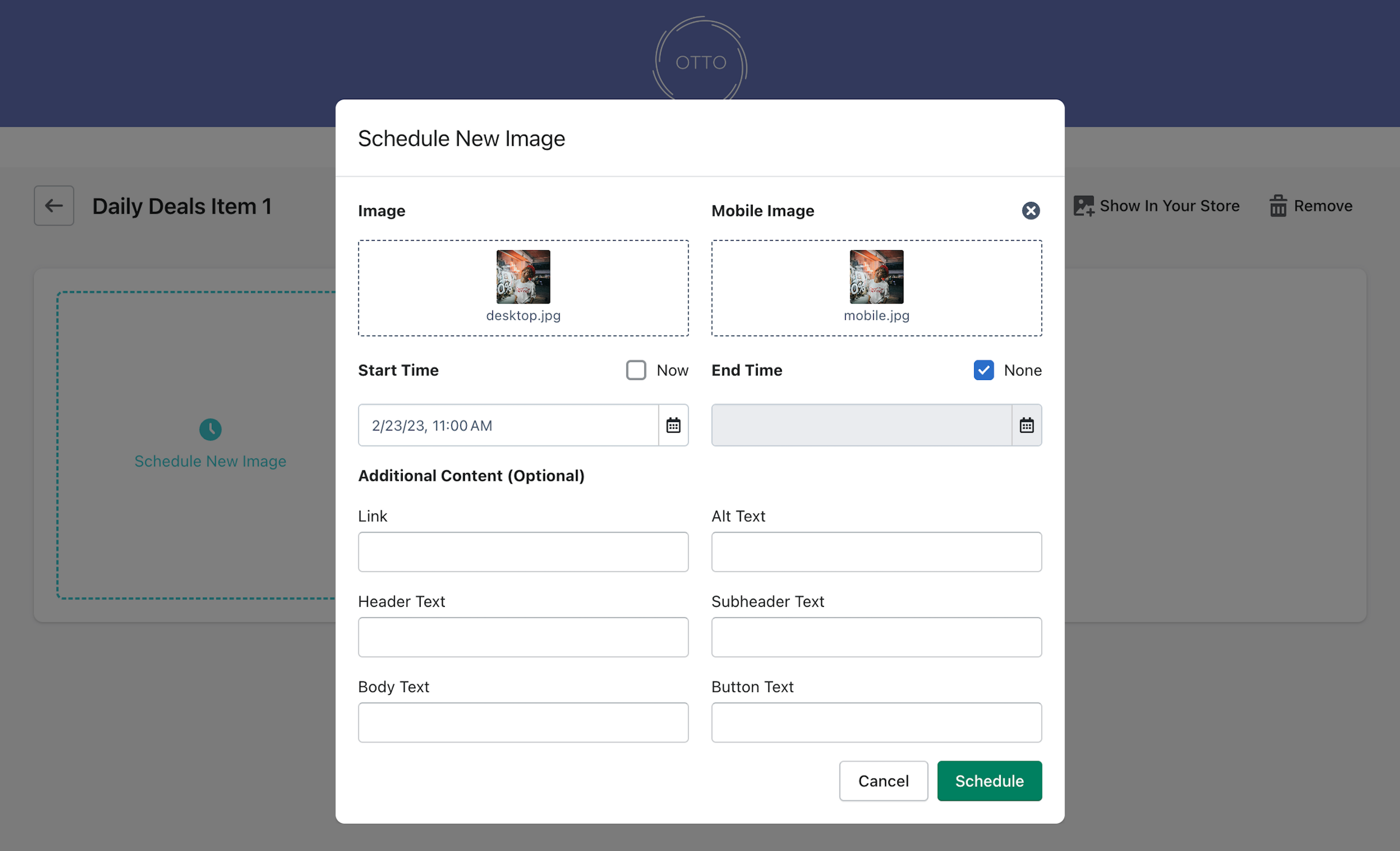Guide
Grids
Schedule a grid of promotional images in your Shopify store.
Interactive Demo
Overview Steps
Step 1
Create A Placement For Each Grid Item
Each item in your grid should be it's own Otto placement. A set of Otto placements can then form your grid.
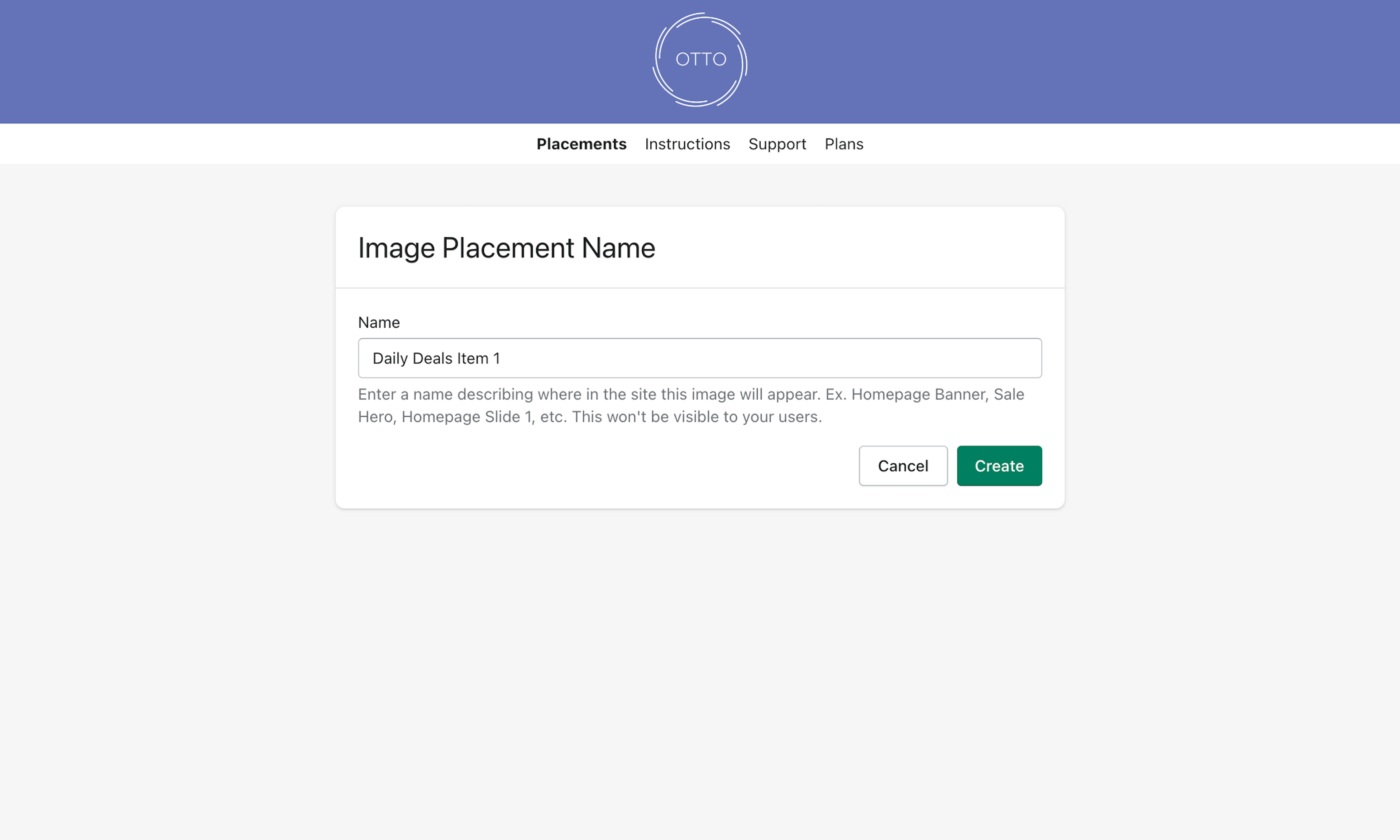
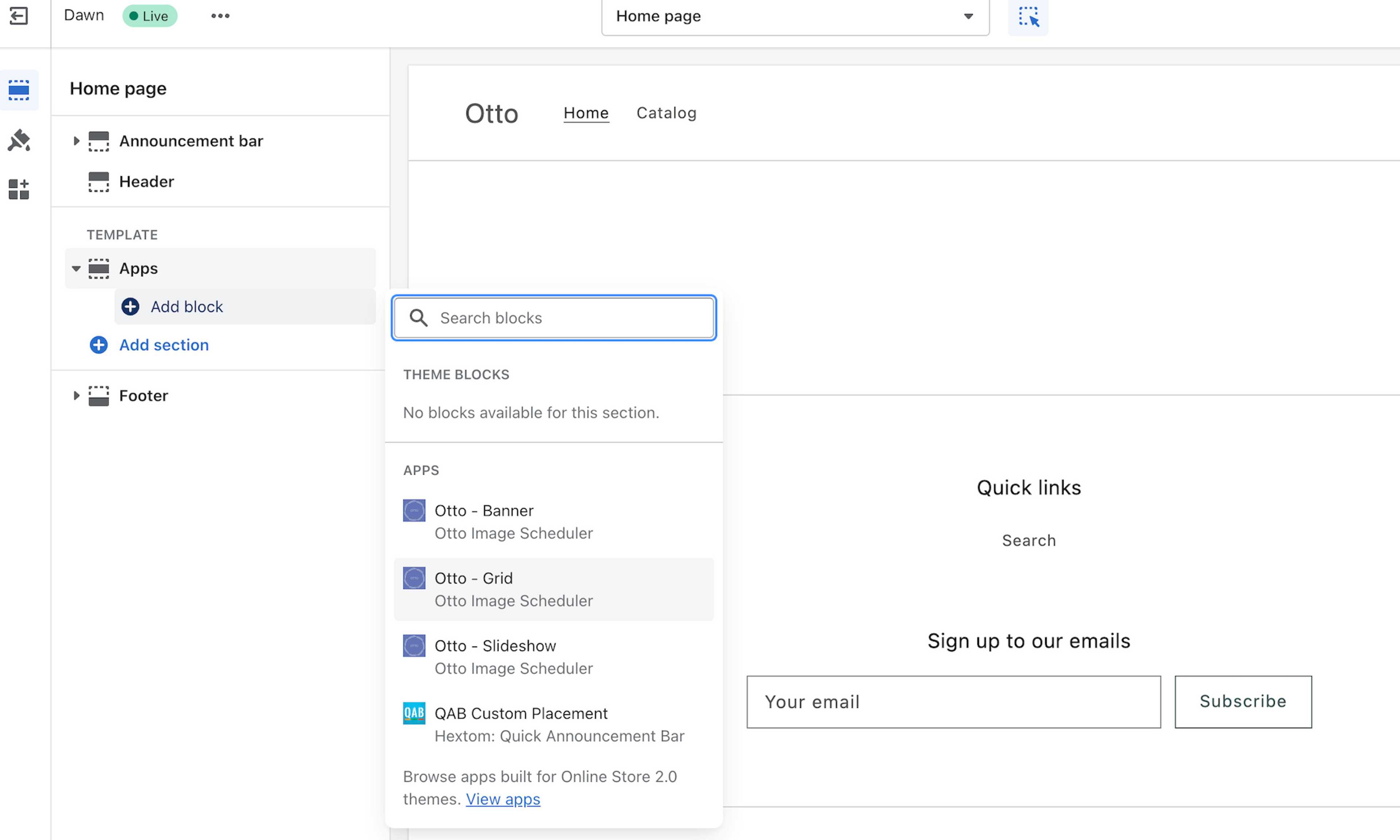
Step 2
Add The Grid To Your Theme
Go to your themes customizer to add the 'Otto Grid' section to any of your sites pages. Within the grid add each individual item. Note: If you do not see the Otto Grid app block then you may have a legacy theme. Please follow our instructions here.
Step 3
Schedule Grid Items
Use the Otto app to schedule images to appear within each of your grid items.