Image Duplication
Easily duplicate Otto images within the app. Great for setting up repeating images and easily reverting campaigns after promotions.
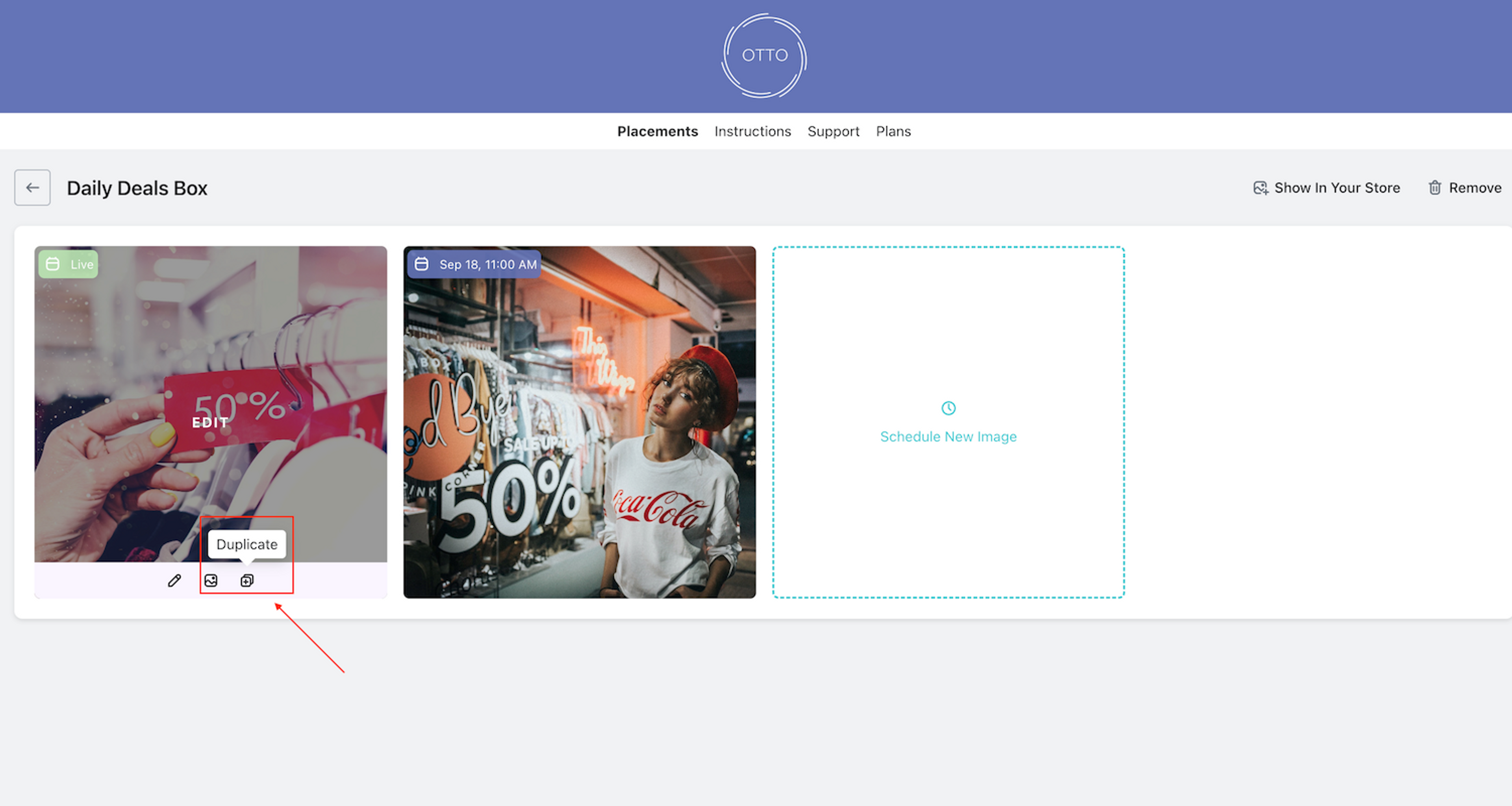
Step 1
Duplicate An Image
Find the image you'd like to duplicate and click the duplicate icon.
Step 2
Select The Time
Set the date/time you'd like the image to reappear in your queue.
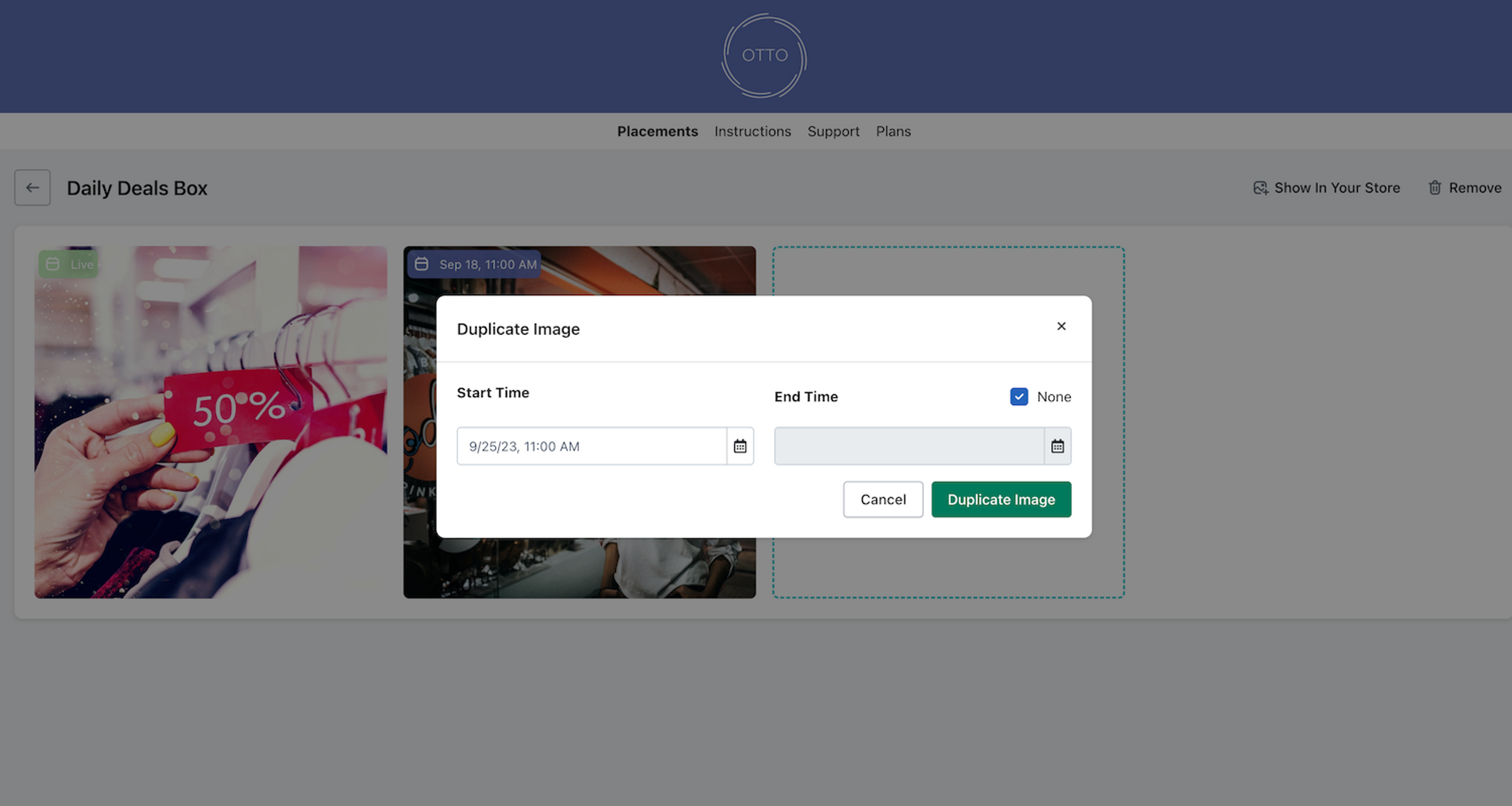
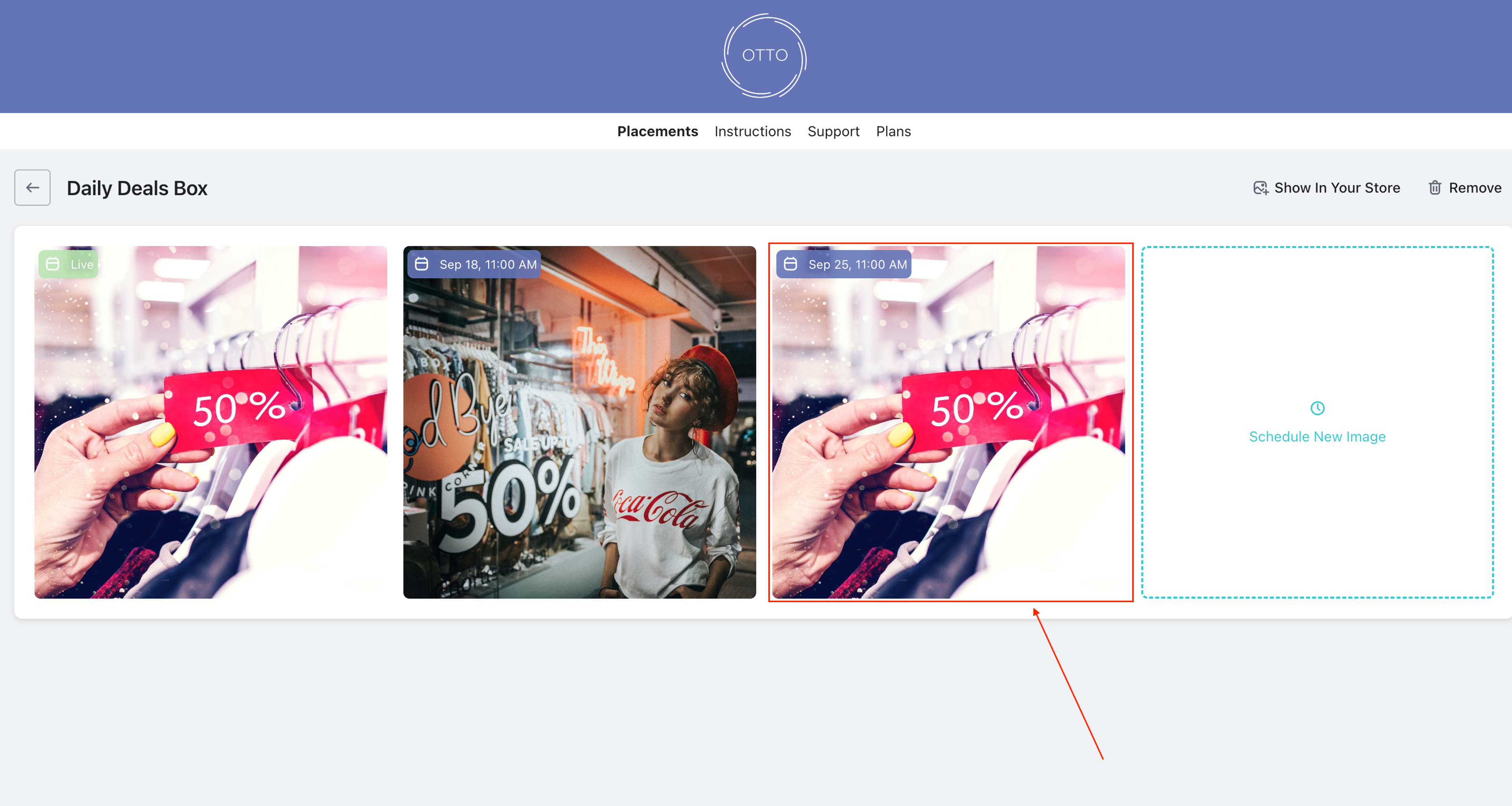
Step 3
View In Your Queue
The image and all of its data will automatically populate in your queue.