How does the app handle timezones?
When you schedule an image, you do so in your current timezone. The app will autodetect your timezone based on the timezone your computer/device is currently set to. If you need to schedule for a different timezone then you'll need to calculate how that corresponds to your current timezone and set the time respectively.
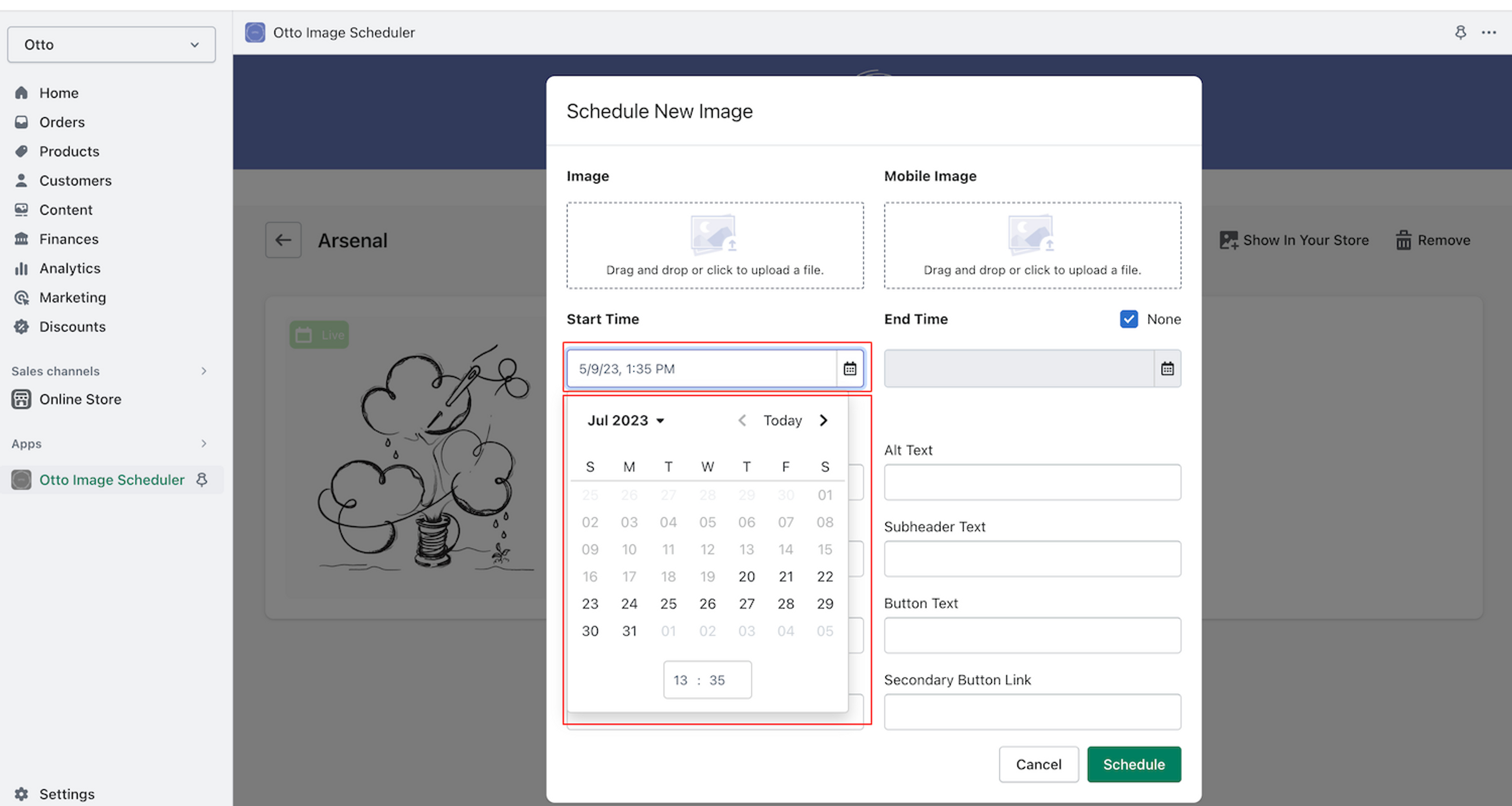
Use the date/time picker dropdown to select the date and enter the time. The time you enter is based on your current timezone (the time displayed on your computer.)